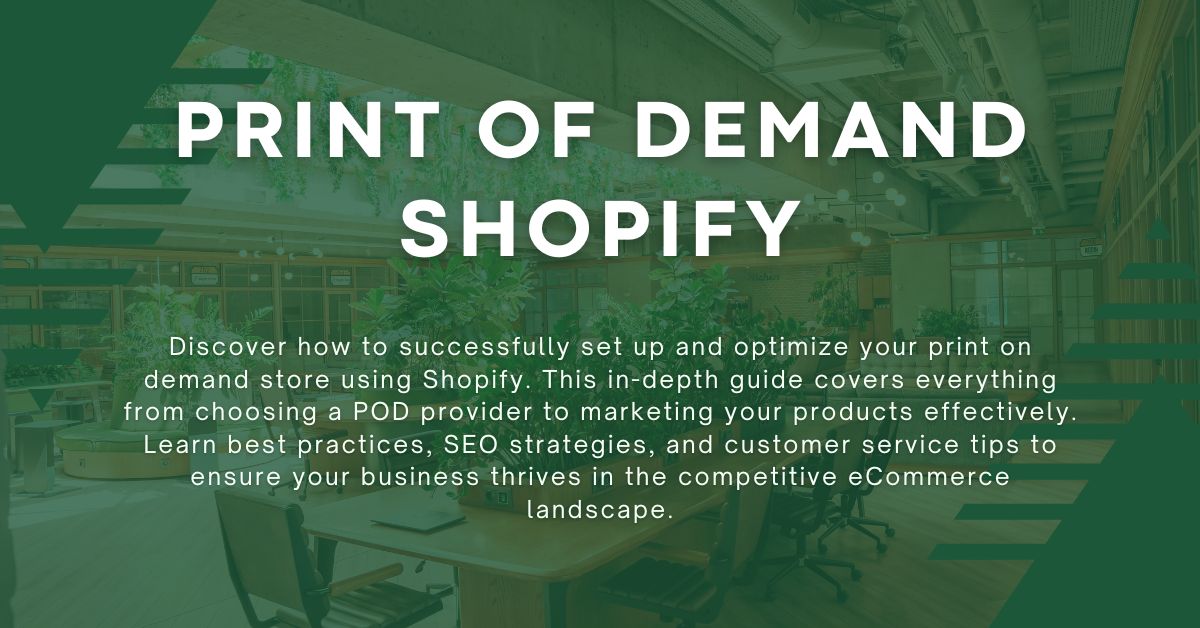Introduction
In the dynamic world of eCommerce, print on demand with Shopify has emerged as a popular business model, allowing entrepreneurs to launch online stores without the need for inventory. This approach not only minimizes risks but also provides the flexibility to offer a wide variety of custom products. In this comprehensive guide, we’ll walk you through the entire process of setting up your print-on-demand store using Shopify, optimizing it for sales, and ensuring you can successfully navigate this exciting market.
Understanding Print on Demand with Shopify
What is Print on Demand?
Print on demand (POD) is a fulfillment method that allows you to sell custom designs on various products without holding any inventory. When a customer places an order, the product is printed, packed, and shipped directly to them by a third-party provider. This means you only pay for the product after a sale is made, making it an ideal model for new entrepreneurs.
Advantages of Print on Demand
- No Inventory Costs: Since products are printed only after an order is placed, you eliminate the risk associated with unsold inventory.
- Flexibility: You can easily modify your product offerings based on trends and customer feedback.
- Diverse Product Range: POD services typically offer a variety of products, from t-shirts and hoodies to mugs and phone cases, allowing you to diversify your store’s catalog.
- Low Startup Costs: Starting a print-on-demand business requires minimal upfront investment, making it accessible for aspiring entrepreneurs.
Common Misconceptions about Print on Demand
Despite its growing popularity, there are some misconceptions about POD:
- Quality Issues: Many believe that POD products are of inferior quality. However, partnering with reputable POD providers can ensure high-quality items.
- Long Shipping Times: While shipping times may vary depending on the provider, many POD services have improved their logistics, offering faster shipping options.
Setting Up Your Store for Print on Demand with Shopify
A. Creating a Shopify Account
Setting up your print on demand with Shopify store begins with creating an account. Follow these steps:
- Visit the Shopify Website: Go to Shopify and click on “Start free trial.”
- Enter Your Email Address: Provide your email address and create a password.
- Fill in Your Store Information: Enter details like your store name, address, and business type.
- Choose a Plan: Shopify offers various pricing plans. For beginners, the Basic Shopify plan is a great starting point.
B. Choosing a Suitable Theme
Your store’s design plays a crucial role in attracting customers. Shopify offers a range of themes, both free and paid. When selecting a theme, consider the following:
- Responsiveness: Choose a mobile-friendly theme, as a significant portion of eCommerce traffic comes from mobile devices.
- Customization Options: Ensure the theme allows for customization so you can align it with your brand identity.
- POD Compatibility: Select a theme that works well with print-on-demand products, showcasing them effectively.
C. Customizing Your Store
Once you’ve chosen a theme, it’s time to customize your store:
- Logo and Branding: Upload a professional logo that represents your brand. Ensure your color scheme and fonts are consistent with your branding.
- Essential Pages: Create important pages such as About Us, Contact, and Privacy Policy. This helps build trust with potential customers.
- Navigation Menus: Organize your products into categories and create intuitive menus for easy navigation.

Integrating Print on Demand Services
A. Selecting a Print on Demand Provider
Choosing the right POD provider is crucial for your business. Here are some popular options:
- Printful: Known for its high-quality printing and a wide range of products.
- Printify: Offers a vast catalog and competitive pricing by partnering with various printing facilities.
- Gooten: Provides a user-friendly interface and solid customer service.
When selecting a provider, consider factors such as product range, shipping times, pricing, and integration capabilities with Shopify.
B. Connecting Your POD Provider to Shopify
Integrating your chosen POD service with your Shopify store is straightforward. Here’s how:
- Visit the Shopify App Store: Search for your selected POD provider’s app (e.g., Printful, Printify).
- Install the App: Click on “Add app” and follow the prompts to install it in your Shopify store.
- Create an Account: If you don’t have an account with the POD provider, you’ll need to create one.
- Sync Your Store: Once your account is set up, follow the instructions to connect your Shopify store to the POD app.
Adding Products to Your Store
A. Creating Product Listings
Now it’s time to add products to your store. Follow these steps:
- Select Products: Choose the products you want to offer from your POD provider’s catalog.
- Write Compelling Titles and Descriptions: Use relevant keywords to optimize your product listings. Highlight features, materials, and benefits.
- Upload High-Quality Images: Use mockups and professional images to showcase your products attractively.
B. Setting Pricing Strategies
Pricing your products effectively is crucial for profitability. Consider the following:
- Cost of Goods: Include the base price from your POD provider plus shipping and other fees.
- Competitive Analysis: Research competitors to ensure your pricing is competitive.
- Psychological Pricing: Use strategies like pricing items at $19.99 instead of $20 to make them more appealing.
Optimizing Your Shopify Store for Sales
A. SEO Best Practices
To ensure your print on demand with Shopify store gets noticed, implement SEO best practices:
- Keyword Research: Use tools like Google Keyword Planner or Ahrefs to find relevant keywords for your products.
- On-Page SEO: Optimize product titles, descriptions, and alt text for images with your target keywords.
- Meta Descriptions: Write compelling meta descriptions that include keywords to improve click-through rates from search engines.
B. Enhancing User Experience
User experience (UX) plays a vital role in conversion rates. Here’s how to improve UX:
- Site Speed: Ensure your store loads quickly by optimizing images and minimizing unnecessary apps.
- Intuitive Navigation: Organize your products into clear categories to make it easy for customers to find what they need.
- Mobile Optimization: Test your store on various devices to ensure it looks and functions well on mobile.
C. Marketing Your POD Store
Once your store is set up, it’s time to market it. Consider the following strategies:
- Social Media Marketing: Utilize platforms like Instagram, Pinterest, and Facebook to showcase your products and engage with your audience.
- Email Marketing: Build an email list to send newsletters, promotions, and product updates.
- Content Marketing: Start a blog on your Shopify store to share valuable content related to your niche, improving SEO and attracting traffic.
Managing Orders and Customer Service
A. Understanding the Order Fulfillment Process
Once you start receiving orders, it’s essential to understand how fulfillment works:
- Order Processing: When a customer places an order, it automatically syncs with your POD provider.
- Production and Shipping: The POD provider prints the product and ships it directly to the customer.
- Tracking Orders: Use your POD provider’s dashboard to track orders and keep customers informed.
B. Providing Excellent Customer Service
Good customer service is vital for building trust and encouraging repeat purchases:
- Responsive Communication: Ensure you respond promptly to customer inquiries via email or social media.
- Handling Returns and Refunds: Familiarize yourself with your POD provider’s return policy and communicate it clearly to customers.
- Using Customer Service Tools: Consider using tools like Zendesk or Tidio to manage customer inquiries efficiently.
Analyzing Performance and Making Improvements on Print on Demand with Shopify
A. Using Shopify Analytics
To optimize your print on demand with Shopify store continuously, utilize Shopify’s built-in analytics:
- Dashboard Overview: Monitor sales, traffic, and conversion rates from your Shopify dashboard.
- Key Metrics: Focus on metrics such as average order value, customer acquisition cost, and traffic sources.
- Sales Reports: Generate sales reports to understand which products are performing well and which may need improvement.
B. A/B Testing and Iteration
Testing different elements of your store is crucial for optimization:
- A/B Testing: Experiment with variations of product pages, ads, or email campaigns to determine what performs best.
- Data-Driven Decisions: Use insights from your analytics and testing to make informed decisions about product offerings and marketing strategies.
Conclusion
Starting a print on demand with Shopify store is an exciting venture that can lead to significant rewards if approached correctly. By following the steps outlined in this guide, from setting up your store to optimizing it for sales, you’ll be well on your way to building a successful online business. Remember to stay adaptable, keep learning, and continuously refine your strategies as you grow.
Ready to Boost Your Sales? Contact Us for Personalized Print on Demand Solutions!