Webflow vs. WordPress: Which is Better for Your Business?
When building a website for your business, one of the most common dilemmas is choosing between Webflow and WordPress. Both platforms are incredibly popular for web design, each offering unique features tailored to different needs. Understanding the pros and cons of Webflow and WordPress can help you decide which platform best suits your business goals. This comprehensive comparison will break down key factors like ease of use, customization, scalability, and hosting, so you can make an informed decision.
1. Ease of Use
Webflow: Visual-First Design Experience
Webflow stands out for its visual design interface. It’s built to cater to designers and business owners who prefer a drag-and-drop environment. With Webflow, you can design directly on the canvas, watching how your website will look in real-time. This WYSIWYG (What You See Is What You Get) experience means non-coders can build high-quality, professional sites without touching any code.
Webflow has a slight learning curve due to its many advanced design features, but once mastered, it allows for creative freedom. The platform is intuitive for non-developers and can be a great option for solopreneurs or small businesses looking for control over their designs.
Pros:
– Easy-to-use visual builder.
– No need for additional themes or plugins.
– Quick learning curve for non-coders.
Cons:
– Advanced features might overwhelm beginners at first.
– Custom code integration is limited compared to WordPress.
WordPress: Traditional CMS Experience
WordPress is a content management system (CMS) that is widely known for its flexibility but less so for ease of use. While it’s highly customizable, setting up WordPress requires more knowledge of themes, plugins, and sometimes coding. Users who are not familiar with web development may find the process of building a website with WordPress time-consuming, especially if they need to add custom features.
That being said, the WordPress Gutenberg editor has made it easier for beginners to design web pages. Gutenberg’s block-based system allows for a degree of customization, but it doesn’t match the fluid design experience of Webflow’s drag-and-drop interface.
Pros:
– User-friendly with basic themes.
– Extensive documentation and community support.
– Wide selection of pre-designed templates.
Cons:
– Requires plugins for more advanced design flexibility.
– The need for frequent updates and plugin management.
2. Customization
Webflow: Complete Design Freedom
Webflow gives you complete control over your site’s design. It’s essentially a design tool combined with a CMS, which means you can customize everything from layout to animations and interactions. Unlike WordPress, which depends heavily on themes and plugins, Webflow offers an advanced design suite directly within the platform.
If you’re a designer or work with a designer, Webflow allows you to fine-tune every element of your website, giving you flexibility over fonts, grids, margins, and padding. It even supports custom animations, which are hard to achieve without code on WordPress.
Pros:
– Full creative control over designs.
– Advanced animations and interactions.
– Built-in, customizable CMS.
Cons:
– Limited plugin or third-party app ecosystem.
– Custom code options are more limited than WordPress.
WordPress: Flexibility Through Themes and Plugins
WordPress offers the ultimate flexibility in terms of themes and plugins. There are thousands of themes available—both free and premium—that you can customize to suit your needs. Additionally, WordPress’s plugin library allows for almost any functionality you can imagine, from eCommerce to SEO optimization and social media integration.
This makes WordPress a highly versatile platform for any kind of website, whether it’s a simple blog, an online store, or a large-scale enterprise site. However, achieving custom designs often requires hiring a developer or dealing with bloated themes and plugins that may slow down your site.
Pros:
– Thousands of themes and plugins.
– Virtually unlimited customization.
– Supports complex websites with many features.
Cons:
– Customizing beyond the theme’s limitations often requires coding.
– Inconsistent quality across plugins and themes.
3. Scalability
Webflow: Ideal for Smaller to Medium-Sized Websites
Webflow is designed for agencies, designers, and businesses that manage small to medium websites. It’s perfect for portfolios, service-based businesses, and startups that need sleek, modern websites without too many custom features. Webflow’s hosting is fast and scalable to handle traffic spikes, but it lacks the large plugin ecosystem needed for complex websites that require advanced functionality.
If your business grows to require more custom-built tools or a more complex infrastructure, Webflow can become limited, forcing you to seek out custom API integrations or switch platforms.
Pros:
– Suitable for medium businesses or startups.
– Hosting is fast and reliable for scaling.
Cons:
– Less suitable for enterprise-scale websites with complex needs.
WordPress: Built for Large, Complex Websites
WordPress is an excellent choice for businesses looking to scale. Its robust plugin ecosystem and open-source nature allow for endless growth and flexibility. You can start with a small blog and scale it up into a full-fledged eCommerce platform, membership site, or enterprise solution without needing to move away from WordPress.
With the ability to manage vast amounts of content, users, and products, WordPress is ideal for businesses aiming for long-term growth and complex site requirements. For larger businesses, integrating custom code or enterprise-level solutions with WordPress is easy compared to Webflow.
Pros:
– Ideal for scaling to large, content-rich websites.
– Handles heavy traffic well with the right hosting.
– Supported by a massive developer community for custom solutions.
Cons:
– Can slow down with too many plugins or poor hosting.
– Security vulnerabilities with outdated themes and plugins.
4. Hosting
Webflow: Built-In Hosting
One of Webflow’s biggest selling points is its built-in hosting. Every website built in Webflow is automatically hosted on Amazon Web Services (AWS), which ensures fast load times and uptime. You don’t need to manage hosting separately, which simplifies the process. Webflow also offers SSL certificates and global CDN services to optimize the performance of your site.
This makes Webflow a great choice for users who don’t want to deal with the technical aspects of managing web servers or purchasing separate hosting packages.
Pros:
– Hosting included with all plans.
– Built-in SSL and global CDN.
– Fast and secure AWS hosting.
Cons:
– No option to use third-party hosting.
– Hosting cost is tied to Webflow’s pricing plans.
WordPress: External Hosting Required
With WordPress, you have the flexibility to choose your own hosting provider. While this adds a level of control, it also means you’re responsible for managing updates, security, and backups. WordPress sites can run on a variety of hosting plans, from shared hosting to dedicated servers, making it highly scalable.
Many WordPress hosting providers also offer one-click installs and managed WordPress hosting, which reduces the burden of maintenance for users who prefer a hands-off approach. However, performance varies based on your hosting provider and plan.
Pros:
– Choose any hosting provider.
– Options for managed hosting.
– Highly scalable with the right plan.
Cons:
– Hosting needs to be purchased separately.
– Performance depends on the quality of the host.
5. SEO Capabilities
Webflow: Built-in SEO Features
Webflow provides built-in SEO tools that allow you to manage meta tags, alt text, and page structure without needing a plugin. Webflow’s clean code and automatic sitemap generation also contribute to better SEO performance. Additionally, Webflow’s sites load quickly thanks to their native hosting on AWS, which can contribute positively to search engine rankings.
Pros:
– Built-in, easy-to-use SEO tools.
– Fast-loading websites with integrated hosting.
– Automatic sitemap generation and clean code.
Cons:
– Less flexibility with third-party SEO tools.
WordPress: SEO Plugins for Advanced Optimization
WordPress relies on plugins like Yoast SEO or RankMath to optimize for search engines. These plugins provide advanced features like real-time SEO analysis, XML sitemaps, and content optimization tips. While you can achieve powerful SEO results with WordPress, it’s dependent on plugins that need regular updates.
Pros:
– Advanced SEO capabilities with plugins.
– Detailed customization of SEO elements.
Cons:
– Plugins are required for robust SEO.
Conclusion: Which Platform is Right for Your Business?
Choosing between Webflow and WordPress ultimately depends on your business’s specific needs. Webflow is ideal for small to medium-sized businesses that want a visually appealing, easy-to-build website without worrying about third-party plugins or hosting. It offers an all-in-one solution that simplifies the web design process, making it ideal for designers and business owners who value control over creativity and simplicity.
On the other hand, WordPress is the go-to solution for businesses that prioritize flexibility and scalability. Its vast library of themes, plugins, and hosting options make it perfect for businesses that need a highly customized and feature-rich website. If your business plans to grow or requires complex functionality, WordPress provides the tools and community support to achieve that.
Both platforms have their strengths, so the right choice depends on your long-term goals, technical expertise, and budget.